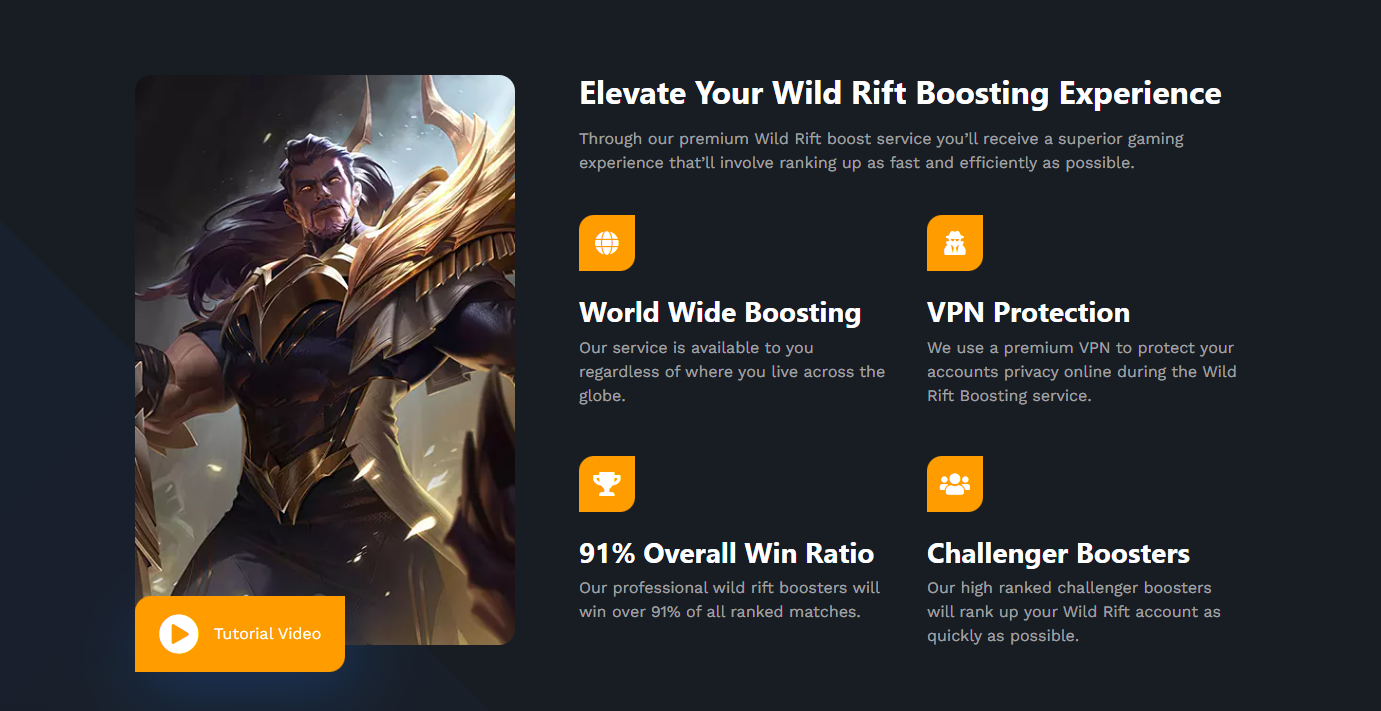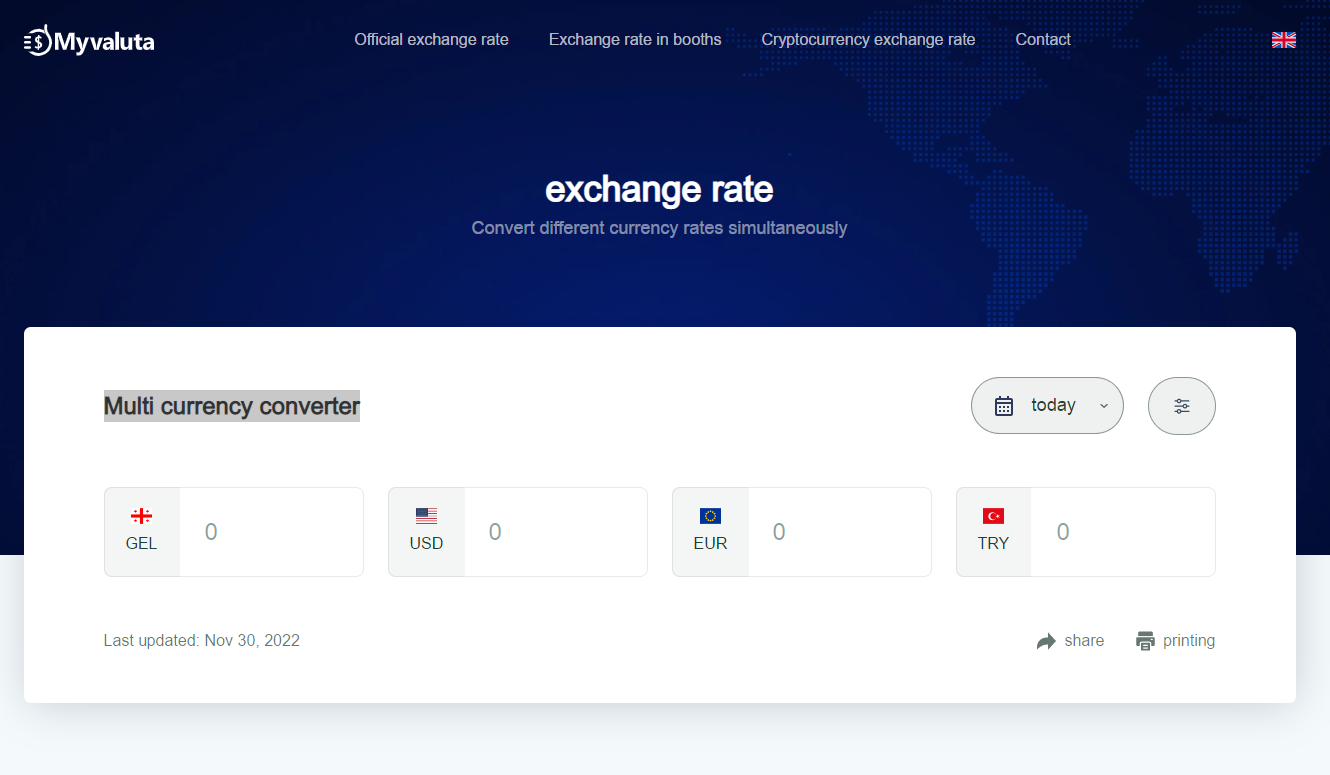How to Choose the Best Mini PC with Windows 11 for Your Needs
With the increasing popularity of mini PCs, it’s important to choose the best one with Windows 11 that suits your specific needs. Mini PCs are small, portable computers that offer similar functionality to traditional desktops, but take up much less space. They are ideal for users who need a powerful computer for work, entertainment, or gaming but don’t want to deal with the bulk and size of a traditional desktop. In this article, we will discuss how to choose the best mini PC with Windows 11 for your needs.
Consider the Processor
One of the most important factors to consider when choosing a mini PC with Windows 11 is the processor. The processor is the brain of the computer and determines how quickly and efficiently it can perform tasks. When selecting a mini PC, consider the following:
Processor Type – The processor can be an Intel or AMD processor. Intel processors are generally more popular and come in a range of models, including the entry-level Celeron and Pentium models, mid-range Core i3 and i5 models, and high-end Core i7 and i9 models. AMD processors offer similar performance to Intel processors and come in models such as Ryzen 3, 5, and 7.
Consider the RAM
Another important factor to consider when choosing a mini PC with Windows 11 is the RAM or Random Access Memory. RAM is the computer’s short-term memory and is responsible for storing data that the processor is currently using. When selecting a mini PC, consider the following:
RAM Type – The RAM can be DDR3 or DDR4. DDR4 is the latest and fastest type of RAM and offers better performance.
RAM Capacity – The RAM capacity is the amount of memory available for the processor to use. A higher RAM capacity means better multitasking and faster performance.
Consider the Storage
The storage is another important factor to consider when choosing a mini PC with Windows 11. The storage is where the computer stores its operating system, applications, and files. When selecting a mini PC, consider the following:
Storage Type – The storage can be an HDD or SSD. An SSD is faster and more reliable than an HDD.
Storage Capacity – The storage capacity is the amount of space available for storing files and applications. A higher storage capacity means more space for files and applications.
Consider the Graphics Card
If you plan to use your mini PC for gaming or graphics-intensive tasks, you should also consider the graphics card. The graphics card is responsible for rendering images and videos and can significantly impact the performance of your mini PC. When selecting a mini PC, consider the following:
Graphics Card Type – The graphics card can be an integrated or dedicated graphics card. An integrated graphics card is built into the processor and is sufficient for basic tasks. A dedicated graphics card is a separate component and offers better performance for gaming and graphics-intensive tasks.
Graphics Card Memory – The graphics card memory is the amount of memory available for the graphics card to use. A higher graphics card memory means better performance for gaming and graphics-intensive tasks.
Consider the Connectivity
Lastly, consider the connectivity options when choosing a mini PC with Windows 11. The connectivity options determine how you can connect your mini PC to other devices and the internet. When selecting a mini PC with Windows 11, consider the following:
Wi-Fi – A built-in Wi-Fi adapter is essential for connecting to the internet without an Ethernet cable.
Ethernet – An Ethernet port is important for a stable and fast internet connection.
USB Ports – Make sure your mini PC has enough USB ports for your devices. USB 3.0 and 3.1 are faster than USB 2.0.
HDMI Port – An HDMI port is necessary if you want to connect your mini PC to a monitor or TV.
Audio Jack – An audio jack is important if you plan to connect external speakers or headphones.
Consider the Form Factor
The form factor of a mini PC determines its size and shape. When selecting a mini PC with Windows 11, consider the following:
Mini Tower – A mini tower mini PC is slightly larger than other mini PCs and can accommodate larger components, such as dedicated graphics cards.
Small Form Factor – A small form factor mini PC is the most common type of mini PC and is compact and portable.
Stick PC – A stick PC is a small device that looks like a USB stick and can be plugged directly into a TV or monitor.
All-in-One – An all-in-one mini PC combines the computer and monitor in one device, saving space.
Consider the Price
Lastly, consider the price when choosing a mini PC with Windows 11. Mini PCs can range from budget-friendly to high-end models with premium features. When selecting a mini PC, consider the following:
Budget – Set a budget for your mini PC and stick to it.
Features – Decide which features are important to you and look for a mini PC that offers those features.
Brand – Consider the brand of the mini PC and read reviews and customer feedback.
Conclusion
Choosing the best mini PC with Windows 11 for your needs can seem overwhelming, but by considering the processor, RAM, storage, graphics card, connectivity, form factor, and price, you can find a mini PC that meets your specific needs. Whether you need a mini PC for work, entertainment, or gaming, there is a mini PC with Windows 11 that can meet your specific requirements. If you’re looking for a mini PC that offers a balance of affordability, performance, and functionality, consider buying a GEEKOM mini PC.