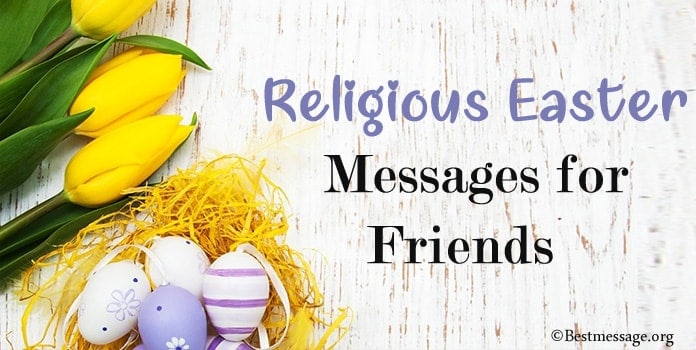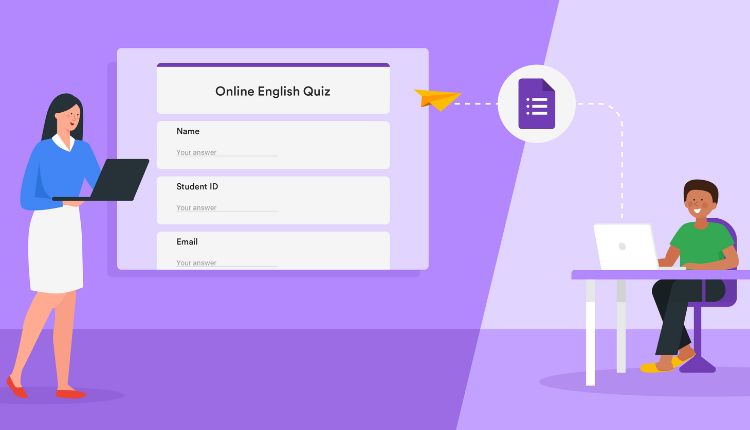
The Best Google Forms Add-Ons You Can Use
There are many different kinds of Google Forms add-ons. You can use the Advanced Summary add-on for displaying colorful graphs of your data. This add-on makes it easy to analyze data and create charts and graphs that you can use in your spreadsheet.
Chat Forms
Chat Forms for Google Forms allows you to create a conversational user interface for your forms. Though you won’t receive the user’s replies, you will be able to see them on the form’s Replies page or in a linked spreadsheet. You can use dynamic fields to personalize your chat messages.
Chat Forms for Google Forms is easily integrated into Google Forms using the integration platform Integrated. The integration tool makes it easy to build smart chatbots without writing any code. It automatically saves responses to your forms and integrates well with Google Forms.
Form Publisher
The Form Publisher add-on allows you to create a variety of documents based on the information submitted on a form. These documents can be managed, stored, and shared as needed. It also allows you to share specific information and schedules, connect with individuals, and make submitted data available through a variety of different mediums.
Form Publisher can also merge forms into other file formats, including Google Sheets, Google Docs, and Google Slides. It also allows users to create team-shared template forms.
FormRecycler
If you’re looking to automate the submission process for your Google Forms, you’ve come to the right place. With FormRecycler, you can schedule your form to close at a certain time or when you’ve reached the answer limit. It also lets you customize your submission messages. In addition, you can make your forms mobile-friendly and include QR codes for respondents to submit their data on the go.
FormRecycler also allows you to automatically export your form data to Excel. It also enables you to make attractive graphs and charts. The data that is generated by this add-on can be imported to other spreadsheets and docs. You can also use data from your forms to create formulas.
FormRanger
If you are looking for a way to populate your form with data from a spreadsheet, you may want to check out FormRanger. The app works with Google Sheets and allows you to populate answers to your form from a spreadsheet. It’s similar to Dynamic Fields, with a few differences.
The FormRanger add-on for Google Forms enables you to easily get notifications when a form is submitted. It also helps you reduce the chances of errors. It also lets you automate tasks like sending email notifications to a specific address, setting time limits, or even using check-in/check-out processes. There are several Best Google Forms Add-ons you may use them.
Formlimiter
Formlimiter for Google Forms lets you create and set deadlines for your forms, and it also helps you to limit the number of responses each form can receive. This feature is particularly useful for time-bound assignments and registrations for limited events. After a set amount of time, the form will shut down or will accept new responses only if it reaches a limit. You can even set a closing time and date to close your form.
Formlimiter for Google Forms is available as an add-on for Google Forms. It works by limiting responses to one per user and disables responses after a certain number of responses. When your form is closed, you can customize the message that displays on your website.
Awesome Table
The Awesome Table Google Forms add-on displays the content of Google Sheets in different views. This enables you to present the data in a more intuitive and functional way. The app has eight visualization types. It also has an advanced summary feature that lets you select which data points you want to display in a summary.
If you’re using spreadsheets to collect data for your business, you might want to try this add-on to convert your spreadsheet data into a readable table. The data can be displayed as maps, directories, charts, or traditional tables. You can also customize the appearance of the tables with custom code.
Advanced Summary of Responses
Advanced Summary lets you dig deeper into your Google Form responses with intuitive filters. You can choose which responses to summarize by field and group the results by important variables. You can also sort your responses by demographics, psychographics, and more. This add-on can be easily embedded on any website for more detailed analysis.
Advanced Summary by Awesome Table is another add-on that allows you to view your form’s results in a more detailed manner. This add-on will let you create charts, filter responses, and more directly view the results. Its user base has grown to over 150,000 users.