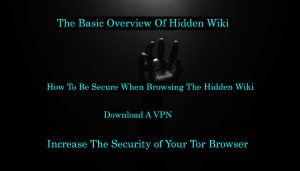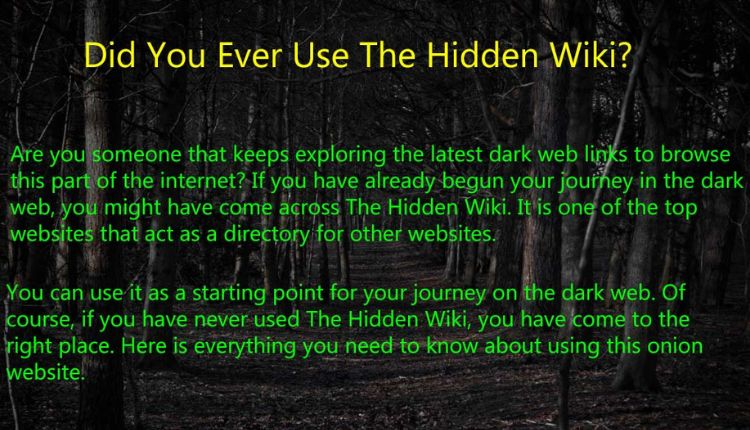
Did You Ever Use The Hidden Wiki?
Are you someone that keeps exploring the latest dark web links to browse this part of the internet? If you have already begun your journey in the dark web, you might have come across The Hidden Wiki. It is one of the top websites that act as a directory for other websites.
You can use it as a starting point for your journey on the dark web. Of course, if you have never used The Hidden Wiki, you have come to the right place. Here is everything you need to know about using this onion website.
The Basic Overview of Hidden Wiki
As a first-time user, knowing what this website offers you is important. The Hidden Wiki is one of the top dark web links that came into existence around 2010 and 2011. You can think of this website as a directory that will help you find anything on the dark web.
You can use the Tor browser to access this website. Keep in mind that this website has changed its URL many times, which is why it is crucial to be safe and secure while you are here. It will help you get the most use out of the platform.
How to Be Secure When Browsing the Hidden Wiki
Before accessing any of the dark web links, we recommend that you take your security and safety seriously. Here are some of the top ways you can remain secure before you access The Hidden Wiki:
-
Download A VPN
Many people think that just downloading the Tor browser and using it will help them remain safe on the dark web. However, that couldn’t be further from the truth. You still have to remain anonymous so that no one can trace the activity back to you.
That is why we recommend downloading a VPN before accessing any dark web links, such as The Hidden Wiki. There are many VPNs that will offer you incredible use. Just make sure that you don’t opt for any free ones, as they will not offer you the deep layer of security that you need while browsing the dark web.
-
Increase The Security of Your Tor Browser
Downloading a VPN will not just do it to remain secure on the dark web. You can also take some steps to strengthen your Tor browser’s security. It will offer you an extra layer of security as you access the dark web links and The Hidden Wiki from your PC.
Here are some security features of the Tor Browser that you must know about:
- New Circuit
- New Identity
- Security Settings
Here is what you need to know about each in detail:
New Circuit
You can enable the New Circuit feature by clicking on the menu button. After that, you must click “New Tor Circuit for this Site.” You can also do Ctrl+Shift+L to turn on this feature on your browser.
You can also click on the information icon and view all the IP addresses and locations being used for your Tor circuit. So, you will have all the information of the IP addresses of your dark web links in one place.
New Identity
You can create a new identity on the Tor browser with ease. All you have to do is click on the broom icon. Then, the browser will restart, and you will have a new Tor circuit in no time.
Security Settings
You will have the freedom to adjust your security level for all your dark web links and activities in no time. You have to click on the Shield icon. Then, you must click on Advanced Security Settings, which will guide you to all the security settings in one place.
When you get to these settings, you can select from various settings and modes. You can choose between standard, safe, and safest. Keep in mind that none of the settings will offer you anonymity of 100%.
However, these are just additional measures you can take to enhance security while you are browsing through dark web links. Once you do, you will have a much better experience and some peace of mind.
-
Disable Every Program on Your System
Yes, when you are browsing The Hidden Wiki, we recommend that you disable every program on your system. If there is anyone trying to hack or gain access to you, then they can also have access to any programs open on your PC. This is why it is crucial not to let anything else run on your PC while you are browsing the dark web.
You can open these programs once you are done using the dark web links and the Tor browser. So, be sure to ensure that you are safe as you navigate the world of the dark web.
-
Don’t Use a Fake Hidden Wiki Link
While there is a lot of useful information on the internet, there is also a lot of misinformation that you will come across. Because of this, we can’t stress enough that you should always do your research before going on any website. There are many fake Hidden Wiki links that you will find.
Always use an authentic source for your information and find the latest and relevant link for this website. That is because many times, the URL has changed due to security reasons. So, don’t forget to conduct research before using Hidden Wiki or other dark web links.
-
Don’t Indulge In Illegal Activities
This is not a security tip specific to The Hidden Wiki but a general security tip that you must follow. Please don’t indulge in the illegal sale or purchase of goods and services that are not legal in your region. It is crucial to understand the laws where you live so that you don’t partake in illegal activities.
The dark web is not illegal in itself, but any activity that is illegal in your country will also be illegal on the dark web. So, only access dark web links that will help you with legal actions and things. Otherwise, it is best to stray away from other websites that seem illegal.
Some Rules to Follow When Using the Tor Browser and the Hidden Wiki
As you use The Hidden Wiki or the Tor Browser for the first time, there are some rules you should always keep in mind. These include:
-
Disable the Javascript
One of the top mistakes many people make the first time is that they don’t disable the Javascript on their PC. You might not know this, but Javascript can be used to trace, track, and keep an eye on your online activities. Many times, your Tor browser will not be equipped to counter this for the dark web links.
That is why we recommend that you manually disable the Javascript on your computer. After that, you can begin using Tor and The Hidden Wiki for a safer experience.
-
Don’t Run the Browser on Exit Node
Never run the Tor Browser or access The Hidden Wiki on the exit node. This is a final node, and someone using your node relay can easily commit a crime. If they do this, the crime will be traced back to your PC.
You don’t want to get in such trouble when you are accessing the dark web. That is why we recommend that you don’t run your browser on the exit node when you are accessing dark web links.
-
Always Update the Tor Browser
Just like any other browser, Tor also comes with many updates from time to time. These updates enhance the efficiency of the browser and ensure that you are getting the most out of it. The security features also keep on getting updated with time.
That is why we recommend that you update the Tor browser as you go through all the different dark web links. It will enable you to browse the dark web with the security and safety that you need.
-
Use DuckDuckGo
Finally, we recommend that while you are on the Tor browser, you should use DuckDuckGo as your search engine. That is because Google collects user information data, especially personal information and cookies.
On the other hand, DuckDuckGo doesn’t do this. It will not collect your data, and you can begin browsing the dark web in no time. So, always start your dark web journey with DuckDuckGo.
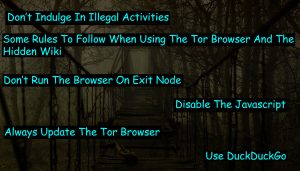
Hidden Wiki
Final Thoughts
If you have never used The Hidden Wiki, then this is everything you need to know about it. It is i
mportant to use this and other dark web links with the utmost safety. After all, you have to be careful as your privacy is the most important thing on this part of the internet.
Keep in mind that you shouldn’t participate in any illegal activities on the dark web. If something is illegal in your country, it will also be illegal on the dark web. So, do your research, understand the laws, and then make your way to The Hidden Wiki.