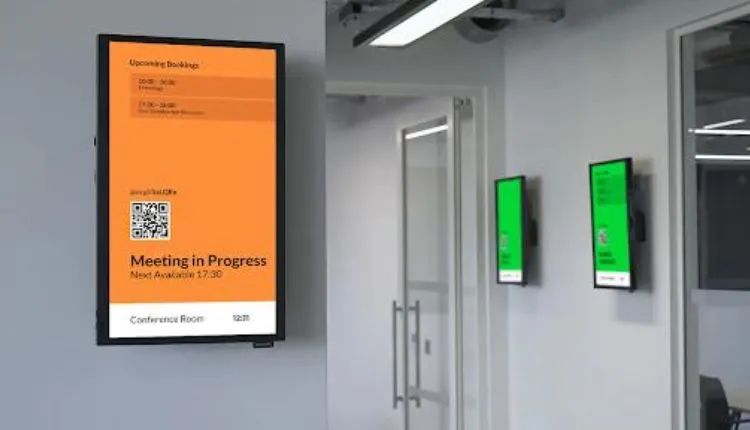
Choosing a Digital Signage App
If you are looking for a digital signage app, there are a number of options that you can choose from. These include Neovo Signage, OnSign TV, Signage Rocket, Screenly OSE, and AxisTV Signage Suite. Before you select a signage solution, you’ll want to consider your needs and what the software can do for you.
Screenly OSE
Screenly OSE is a cloud-based digital signage platform that allows users to manage content on multiple screens from a central dashboard. It also allows users to connect various hardware devices that do not have digital signage capabilities. With Screenly OSE, users can display web pages and videos.
It’s easy to setup and manage. Users can schedule playlists, add dynamic content, and group content together. The Screenly OSE app can also optimize content for each screen. This feature is particularly useful when users are away from their local network.
Other benefits of using the Screenly OSE app include bulletproof security, and the ability to connect multiple screens to a single account. If you’re a novice, you can take advantage of the free trial. After 14 days, you’ll be prompted to choose a plan.
AxisTV Signage Suite
AxisTV Signage Suite is a digital signage software platform designed for corporate, higher education, government, hospitality, K-12, healthcare, and manufacturing segments. This nifty little app provides a comprehensive list of features including a cloud-based CMS, touchscreen kiosking, messaging publishes, content management, remote display management, calendar scheduling, media library, and active directory authentication.
It also offers significant reporting capabilities. For instance, the company recently deployed its latest offering at Gatewood House and Peachtree Dunwoody House. These two buildings are part of a local university. Their respective administrators opted for AxisTV Signage Suite over a competitive vendor because of its superior ease of use, visual performance, and functionality.
Another impressive aspect of this cloud-based software solution is the AxisTV Design desktop design application. Besides allowing users to create eye-catching menu boards, this app also makes it easy to combine data-driven text fields.
Neovo Signage
Neovo Signage is a cloud-based digital signage software that lets you remotely manage and update content from any location. The user-friendly interface makes it simple for anyone to create and publish digital signage campaigns.
With this solution, you can add a variety of informative widgets, such as RSS feeds, weather widgets, QR code widgets, time widgets, and video streaming. This way, you can show exciting things on your displays to draw customers. You can also share finished products with others.
It is a great solution for businesses that have multiple locations. You can target messages to particular locations and change content as often as you like.
Neovo Signage is an open-source platform that provides a cloud-based workflow for managing content. You can easily use the user-friendly dashboard to edit images, videos, and other media.
Signage Rocket
Signage Rocket is an app that can help your business deliver digital messages to your audience. It eliminates the need for a media player, and also gives you the ability to manage your displays remotely. This software helps to streamline your content creation and management, while enhancing your company’s image.
A great feature of this app is the ability to display dynamic content. It does this by deploying your own HTML5 applications. There are a number of different display types that Signage Rocket supports, including BrightSign players, LG webOS, and system on chip (SoC) displays.
The benefits of using the cloud-based digital signage solution are numerous. The ability to store and update your digital content without having to download and install the software itself can save you time, money, and hassle.
OnSign TV
OnSign TV is an all-in-one digital signage app for small businesses, schools, hospitals, and corporate organizations. It features a user-friendly interface and the ability to manage multiple screens from a remote location.
The application can be used with desktop and mobile devices, and supports a wide range of operating systems. A free trial is available. There are also plans that offer advanced features such as live streaming.
More words
For a small business, the Quick Start plan costs $50 per month and includes access to the control panel and basic entertainment. An enhanced plan is available for up to five users.
In addition to the player, the software offers a variety of other features such as scheduling, content creation, and real-time monitoring. This software is compatible with Google Chrome, Apple iOS, and Windows devices.




